Video Link / Demo Link / Discord Link / Documentation Link / RoadMap / Step1 Install and Enable / Tutorial 1 video / Tutorial 2 video
Made By: TeeKru Games (Teella and Krucifear)
Support Email: team at teekrugames dot com
Streaming Portal Levels System
Please note: learning Streaming Portal Levels takes time to learn by going through the Documentation, Videos and included Level. Please buy only if you are willing to spend time learning! We’re always here for questions.
We highly recommend downloading the github project as it is designed to just work if you have the plugin installed.
This plugin assumes you have a good understanding of Unreal and an intermediate understanding of Streaming Levels ( Eg. World Composition ) with some understanding of optimization. We cover PSO as a starter to optimization in our documentation.
- Version 2.0 Release Notes
Key Features
- Simple easy setup
- 3rd Person View enabled Portals
- Streaming Levels in and out
- Examples of how to deal with streaming levels (Physics Balls and the Attic Physics Ball)
- Performance
- Network Replicated
We believe performance is key to having a good portal level streaming experience. And let’s face it, any game can benefit from a performance boost. Here we share knowledge from our own project learnings and applied them to this project.
There are other things to consider and be aware of when using streaming levels in general and the only way to show this was in a complete project. For example when a streaming level is “Hidden”, it runs EndPlay on all actors belonging to that level. And when “Shown” again BeginPlay will be run on all actors. This is not the same when the level is “Loaded” and “UnLoaded”
The Streaming Portals Plugin has five key features:
- Teleporting any actor while maintaining the illusion of passing through a portal.
- Teleport the player while maintaining the illusion of passing through a portal.
- Timing the teleporting of the camera for a smooth transition.
- Handling player controls when the camera and player are separated.
- Optimized Scene Capture Components to help with performance
Everything with the project we added or modified has been listed in the documentation above under Demo Content and is in a DemoContent folder within the plugin.
Support
If you run into problems, have questions or would like to see a feature added feel free to reach out to us though: email, discord or post a question. Discord is mostly used to actively engage with people for support and is not meant as a general support place.
About TeeKru Games
TeeKru is a two person team, focused on building a top quality ambitious game with lush dense environments, moderately complex characters and using as many Unreal 5 features as possible. As we technically finalize each game feature we plan to turn them into plugins like this one. While taking a little more time and care to make them generic enough to be used by any game we can share our development findings along its journey, to help set you up for success.
Quality and Setup
We are creating these project plugins to battle harden our code for game release meaning all code is game ready and optimized for release. We enjoy minimal setup to use features and strive to create the same experience for everyone.
Example Content, Code and Images
All example content and images have been created by us, unless part of the Epic Starter Project. Some models were started by using royalty free content that comes with LightWave 3D, then cleaned up and optimized for the demo. Some materials were created with textures from Sketchup membership content. Two materials were created using Quixel Mixer. The content is simple and really only used to showcase the Streaming Portals project plugin system.
All code was developed by Teella in our own project first. Then extracted into a stand alone project plugin and re-integrated back into our own project. We use our project plugins. All original assets and environments were made by Krucifear.
Technical:
Features:
- Simple easy setup
- 3rd Person View enabled Portals
- Streaming Levels in and out
- Examples of how to deal with streaming levels (Physics Balls and Attic Physics Ball)
- Performance
Code Modules:
- StreamingPortal – Runtime
Number of Blueprints: 24
Number of C++ Classes: 9
Network Replicated: Yes
Supported Development Platforms: Windows
Supported Target Build Platforms: Windows
Documentation: https://teekrugames.com/SPL/StreamingPortalLevels_Version2.pdf
Example Project: https://github.com/teella/StreamingPortals
Important/Additional Notes:
No C++ knowledge required. All C++ classes have corresponding blueprints for easy customization.
*For those who wish to run the demo, see documentation to install UpScalers or remove the Intel XeSS reference in BP_ThirdpersonGamemode.

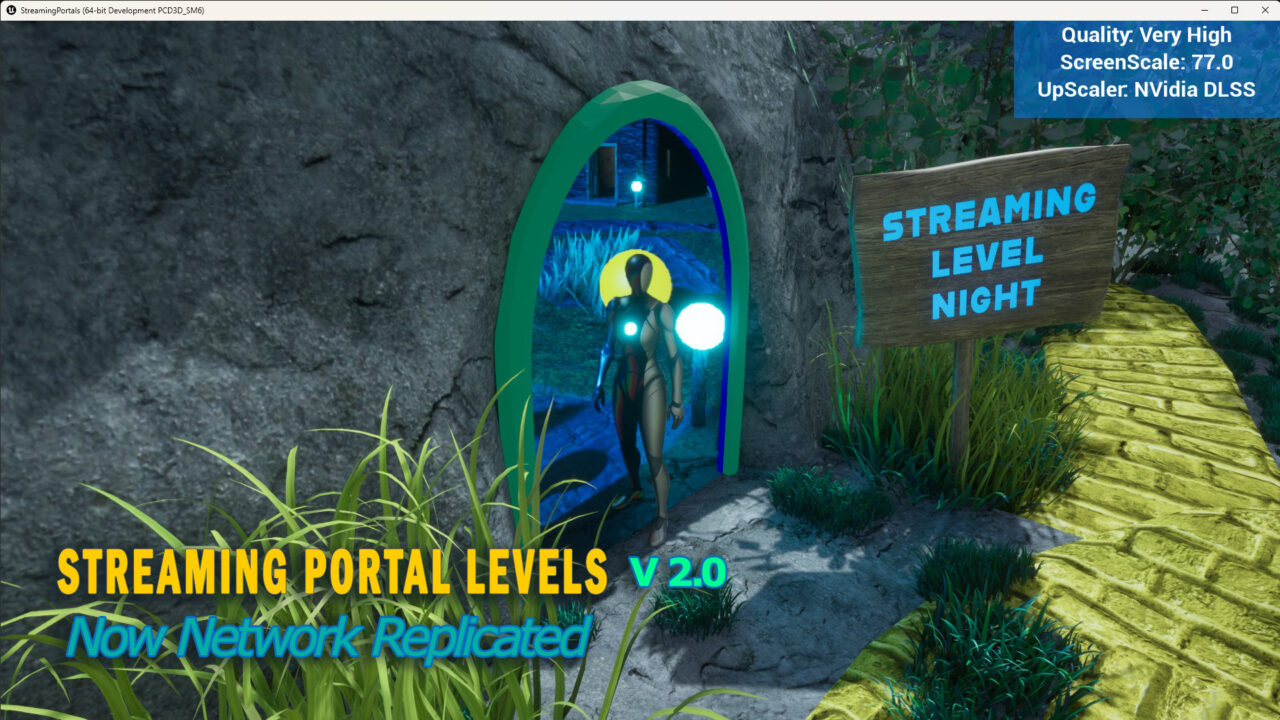
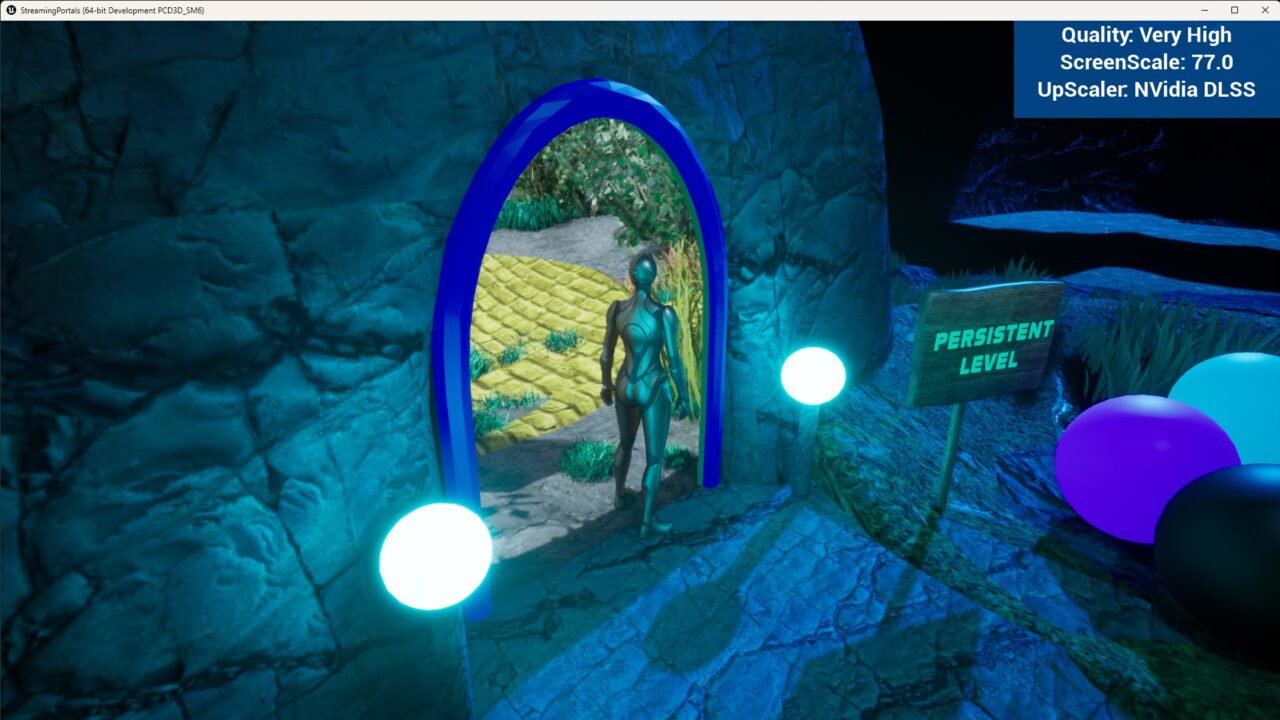
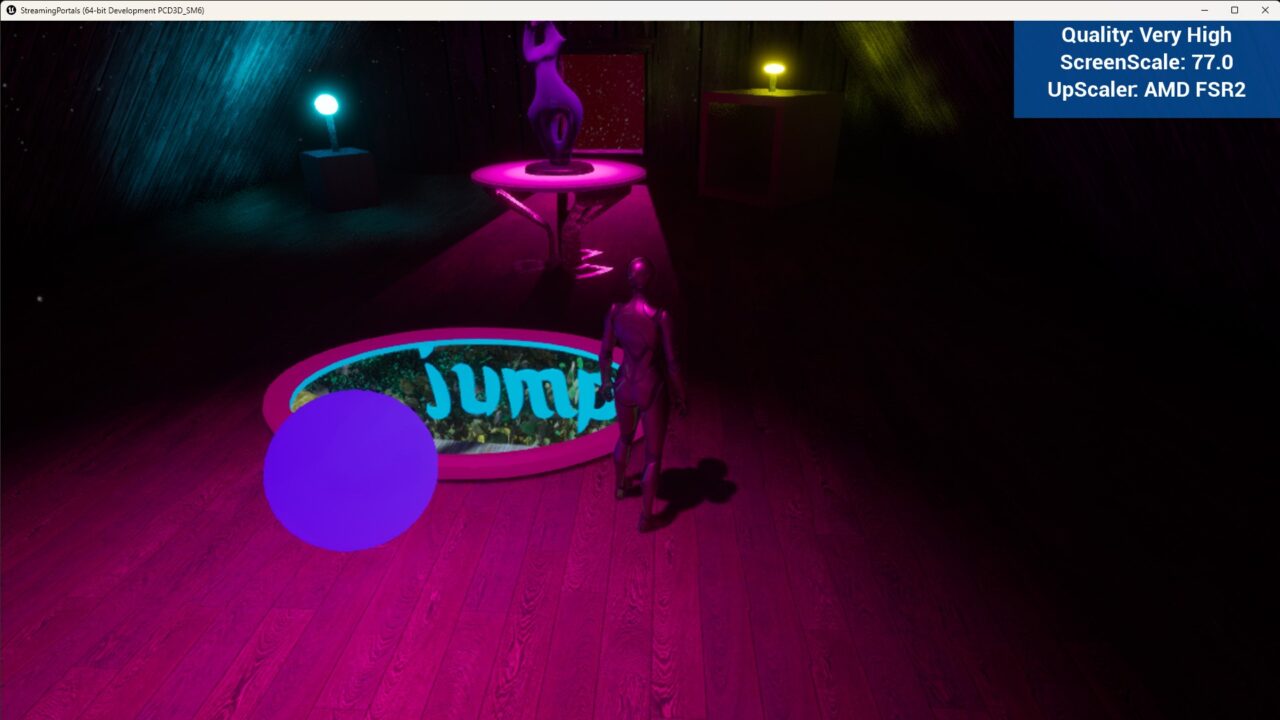
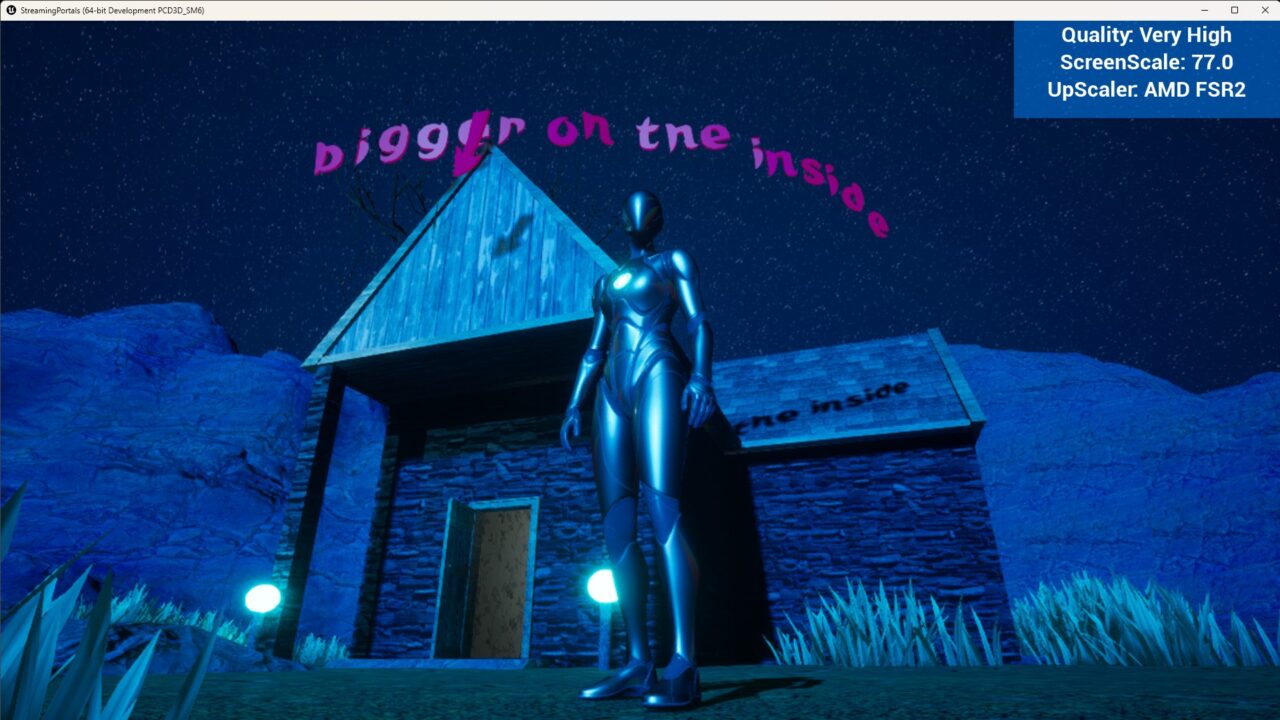

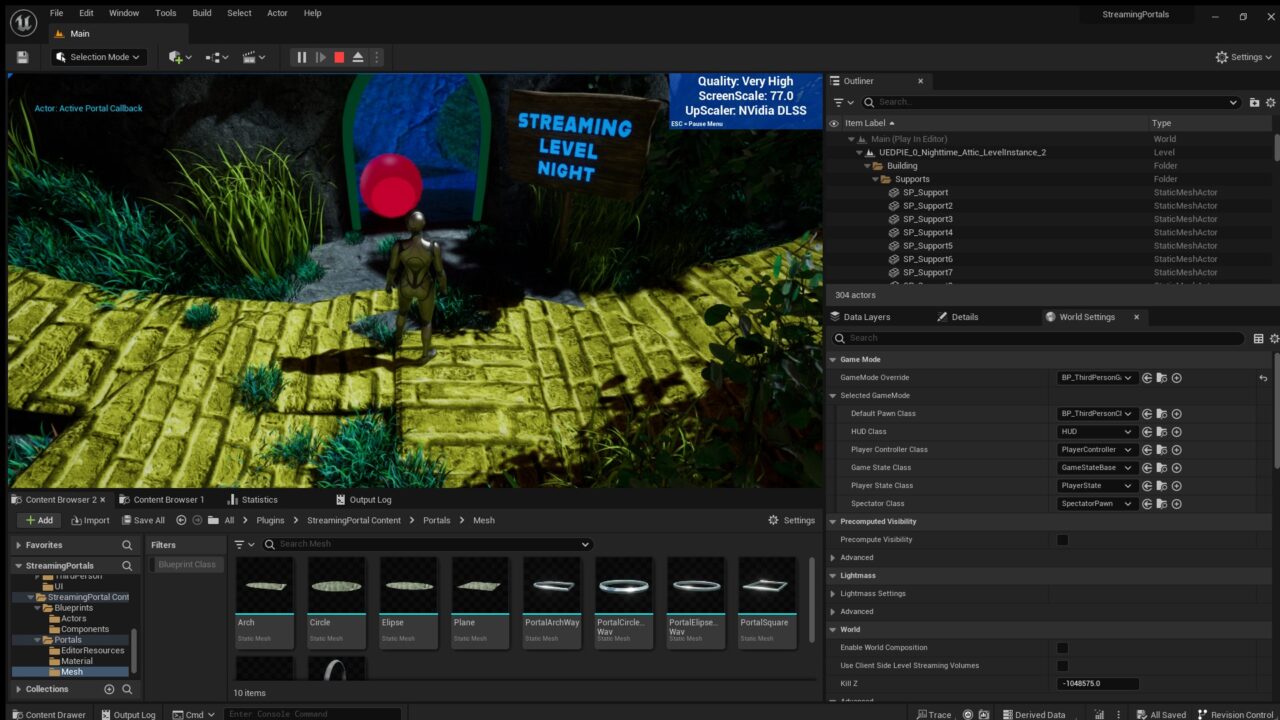
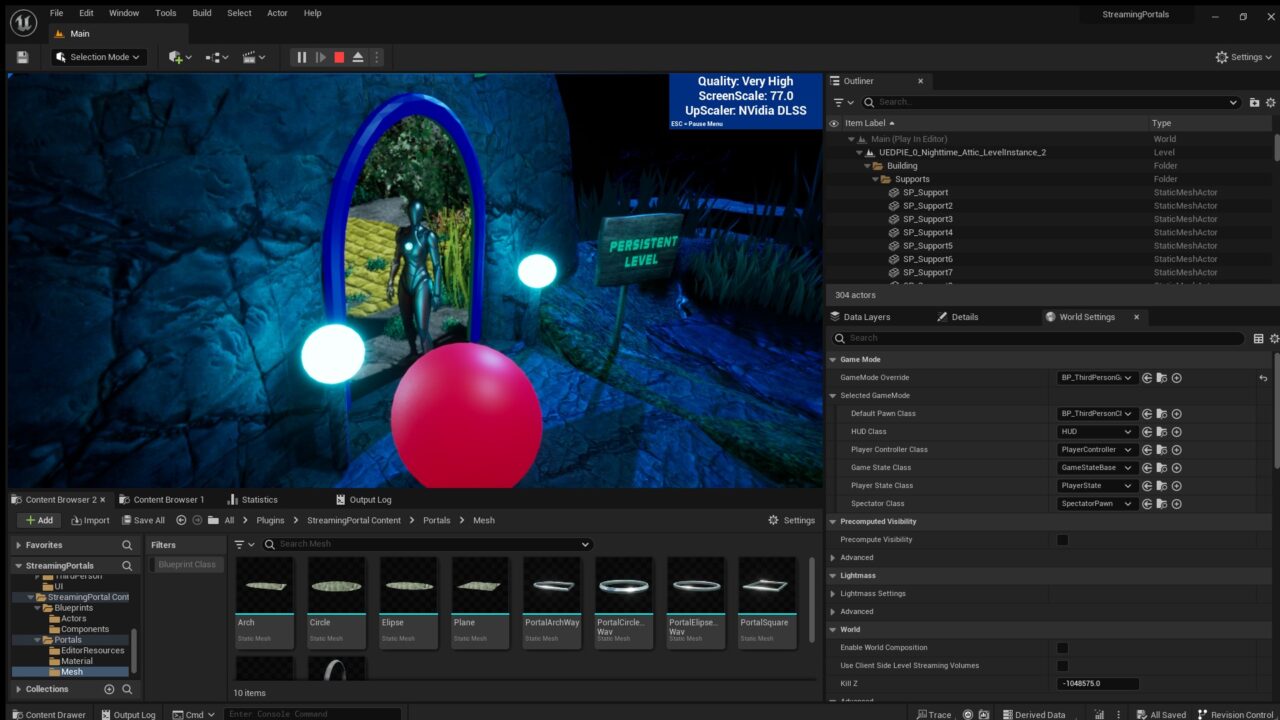
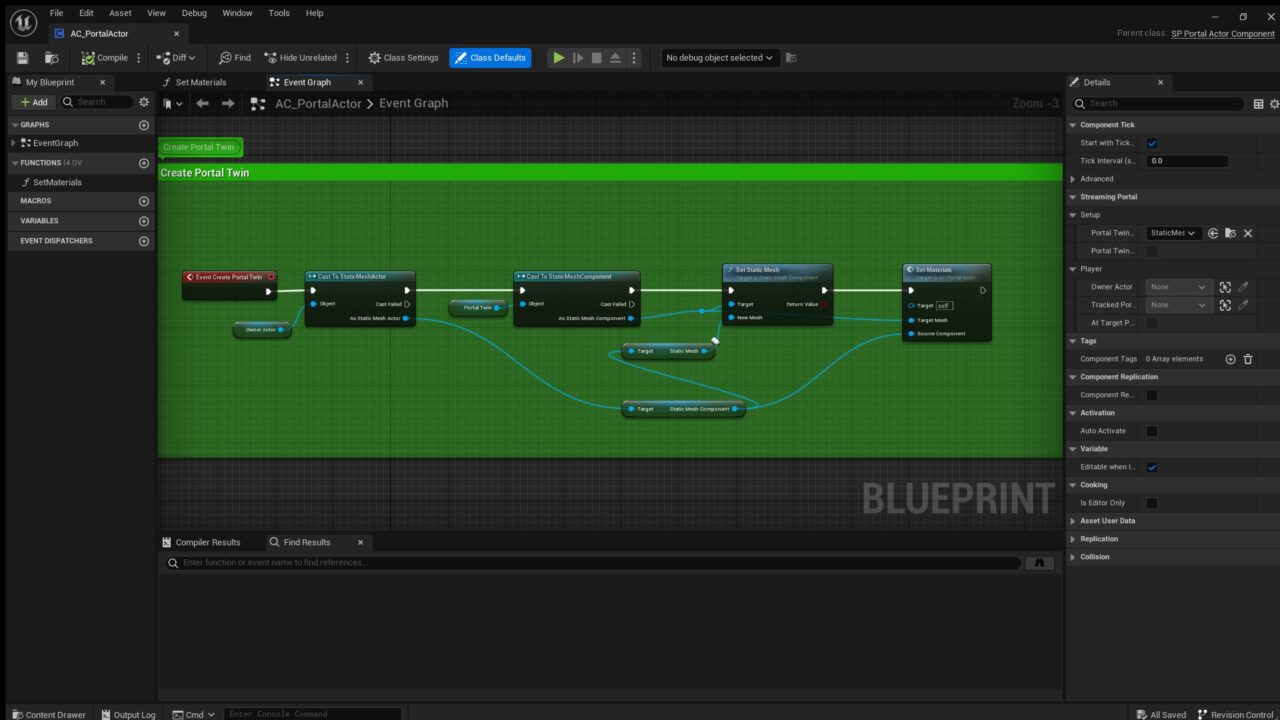
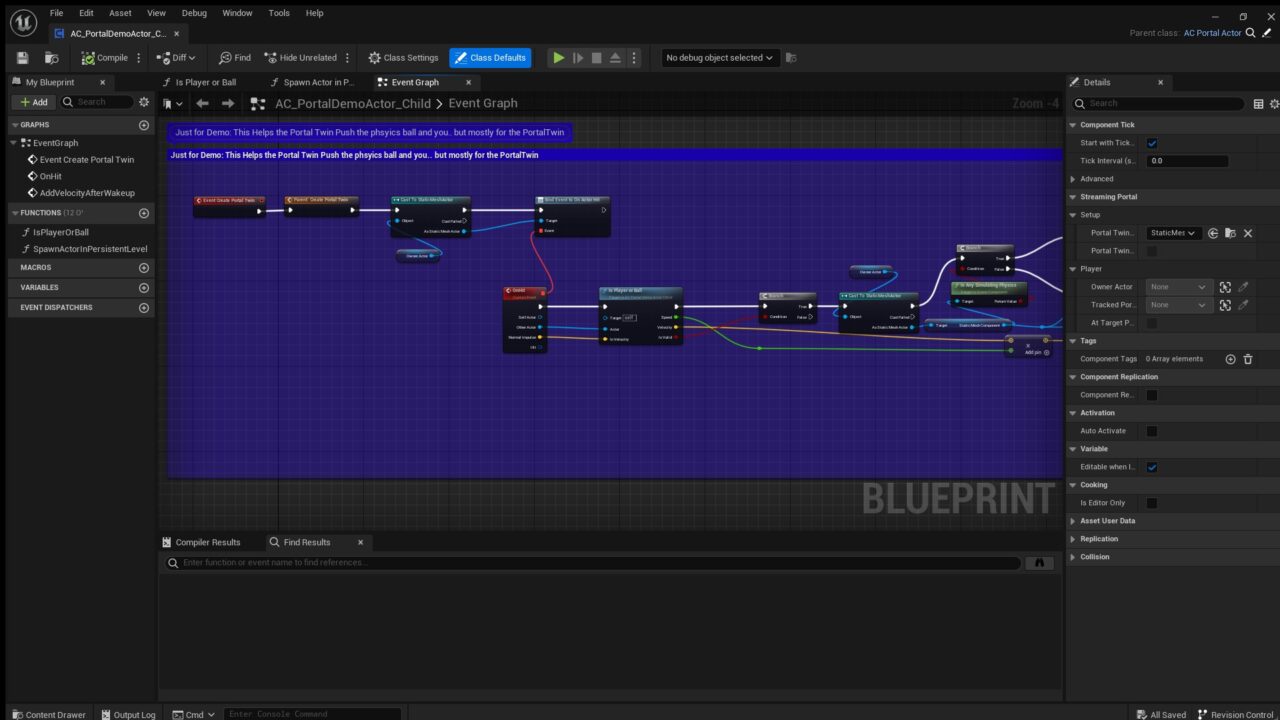
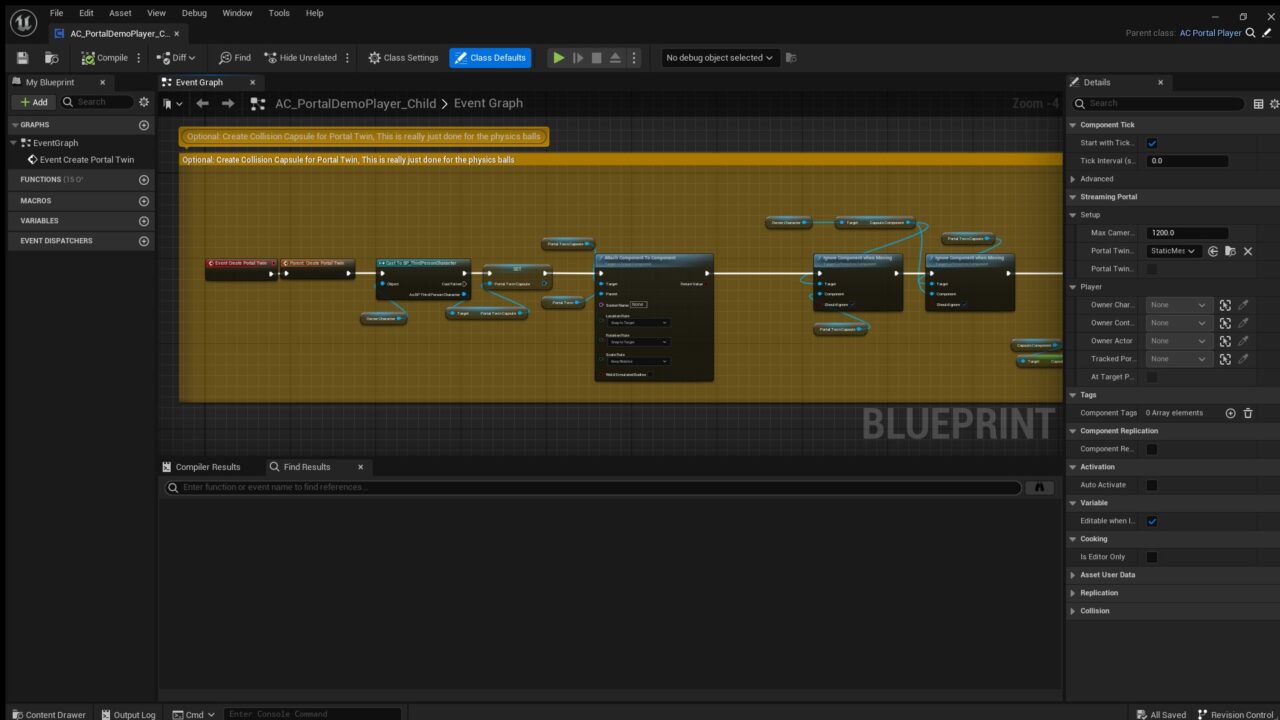
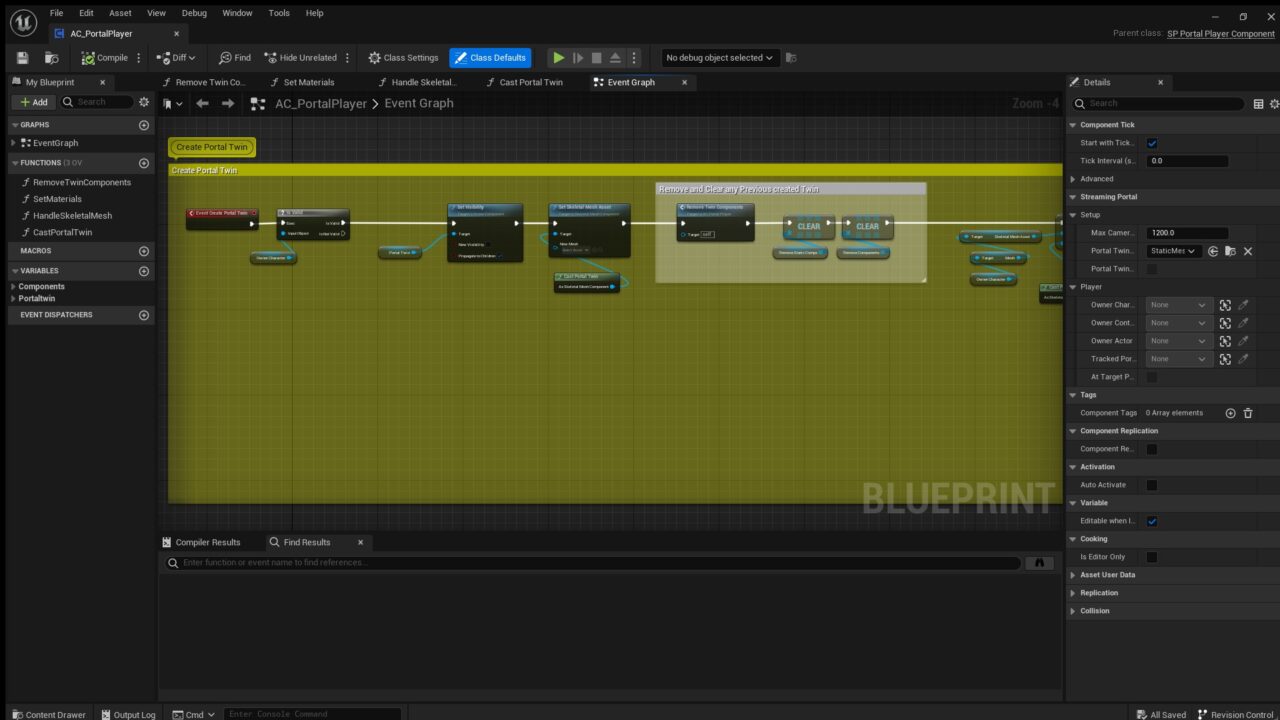

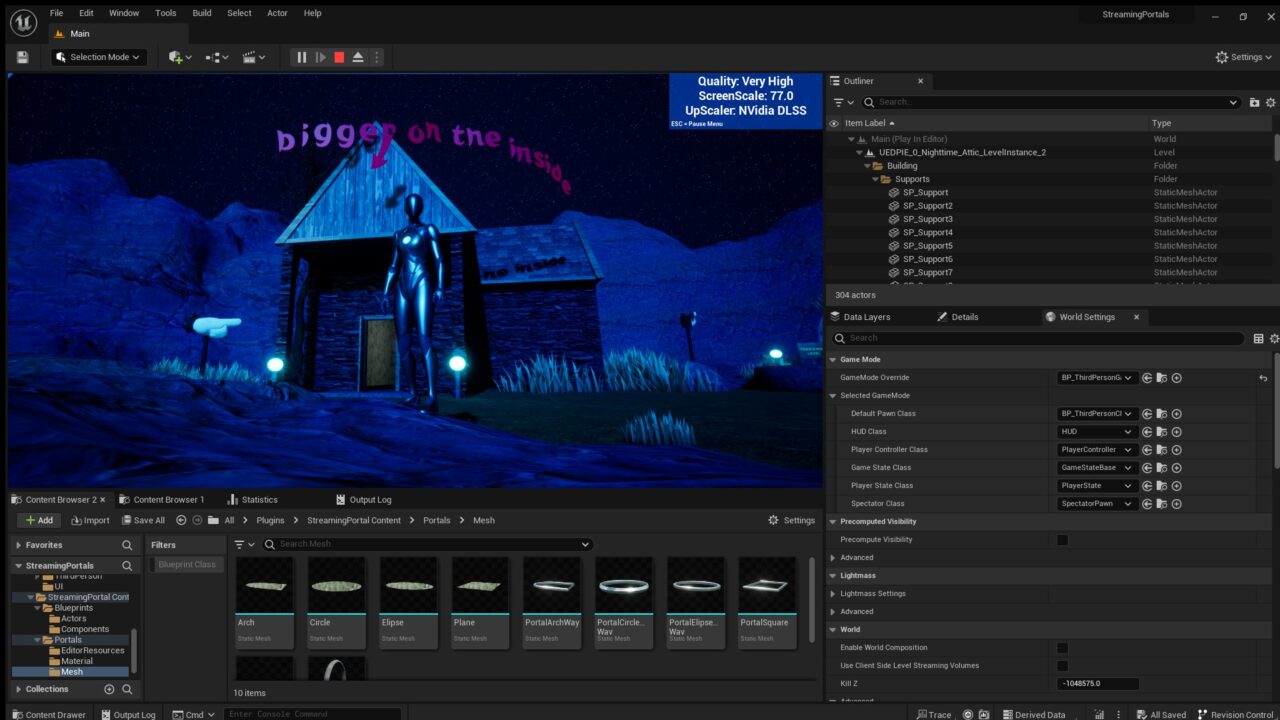

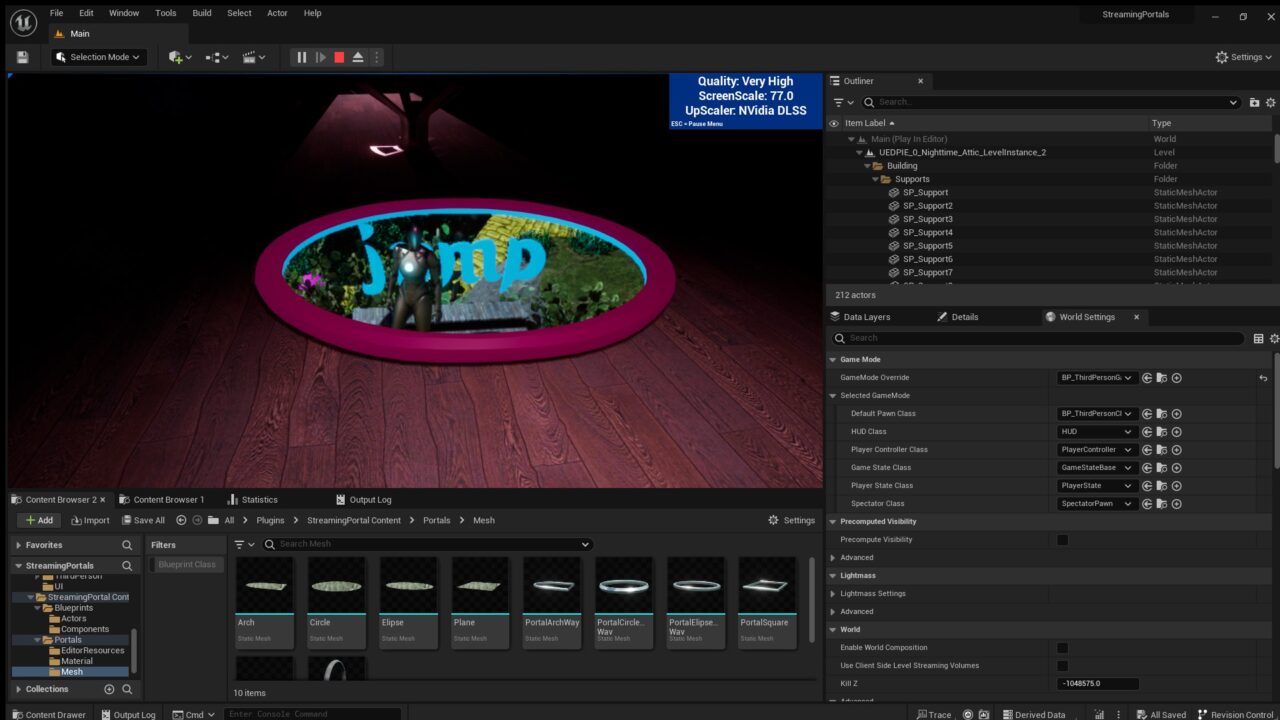
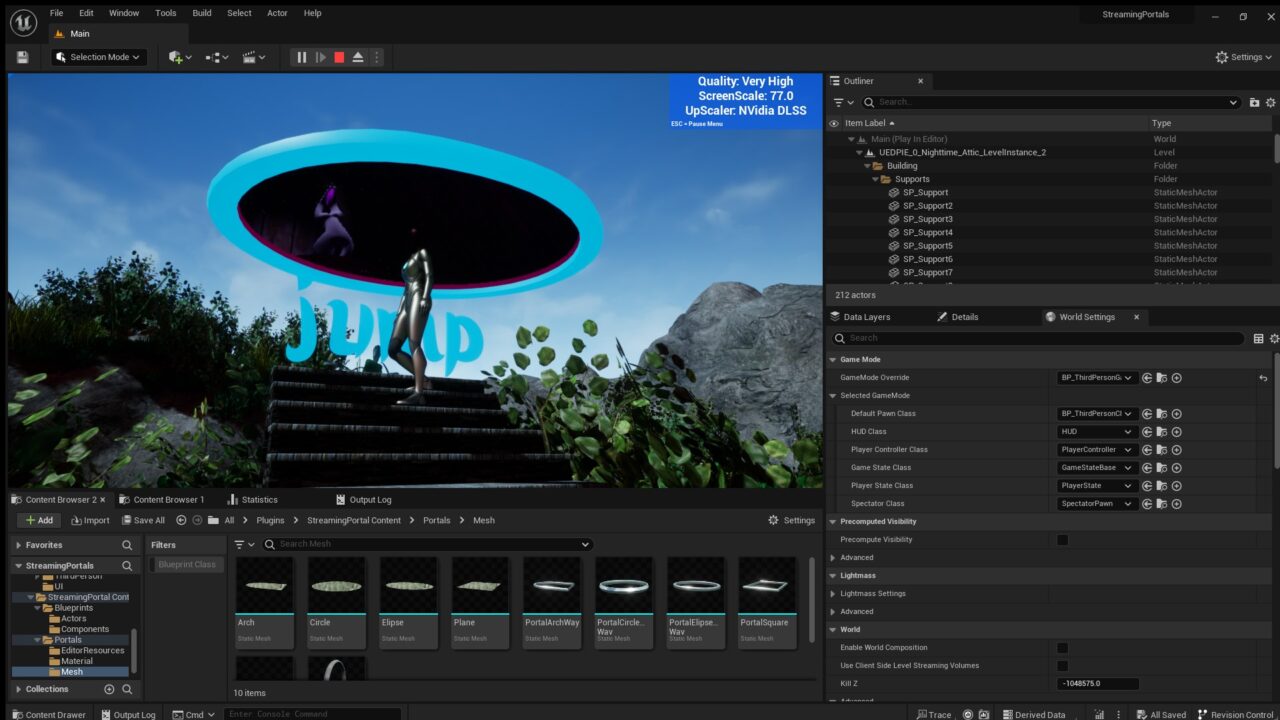
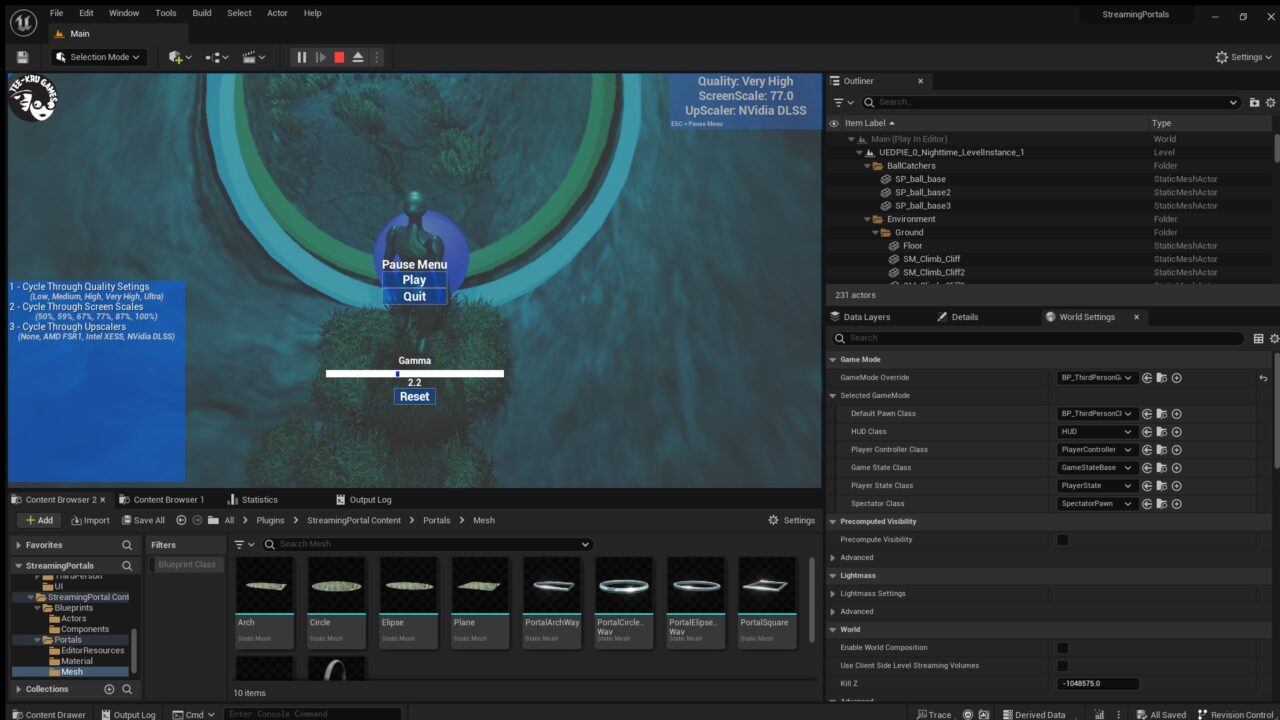
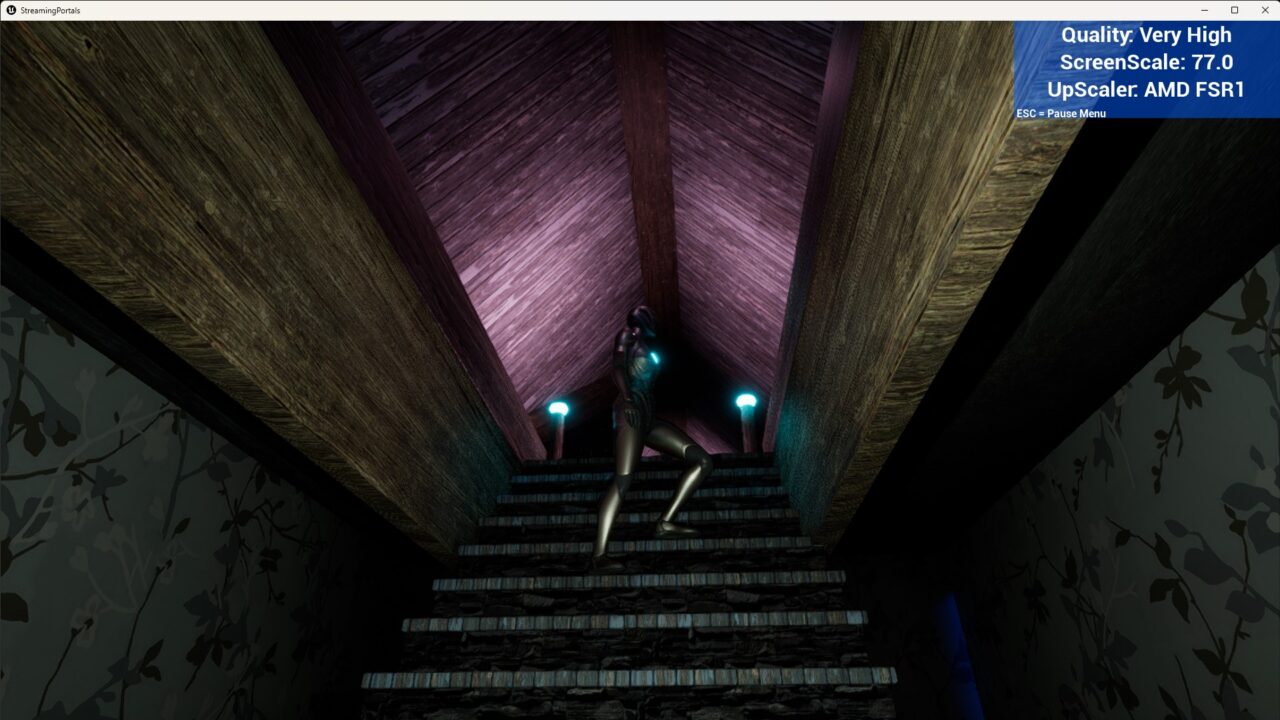

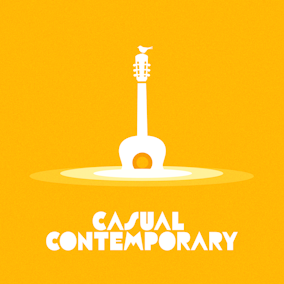
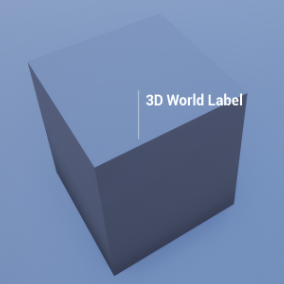

There are no reviews yet.